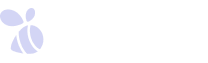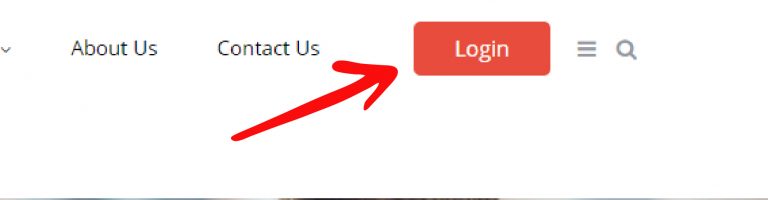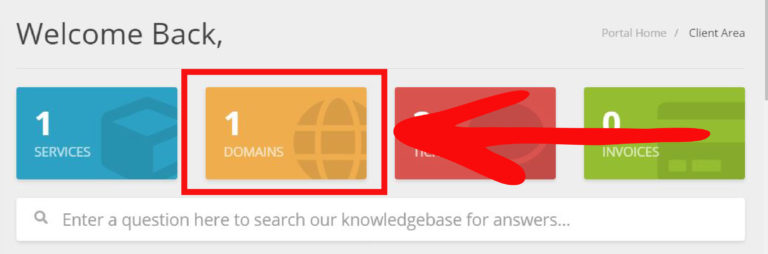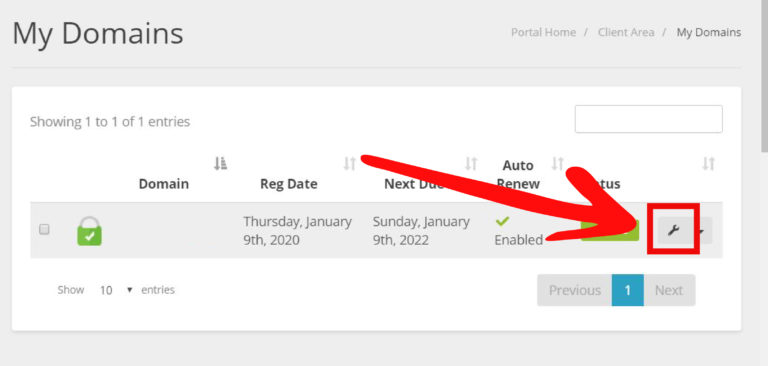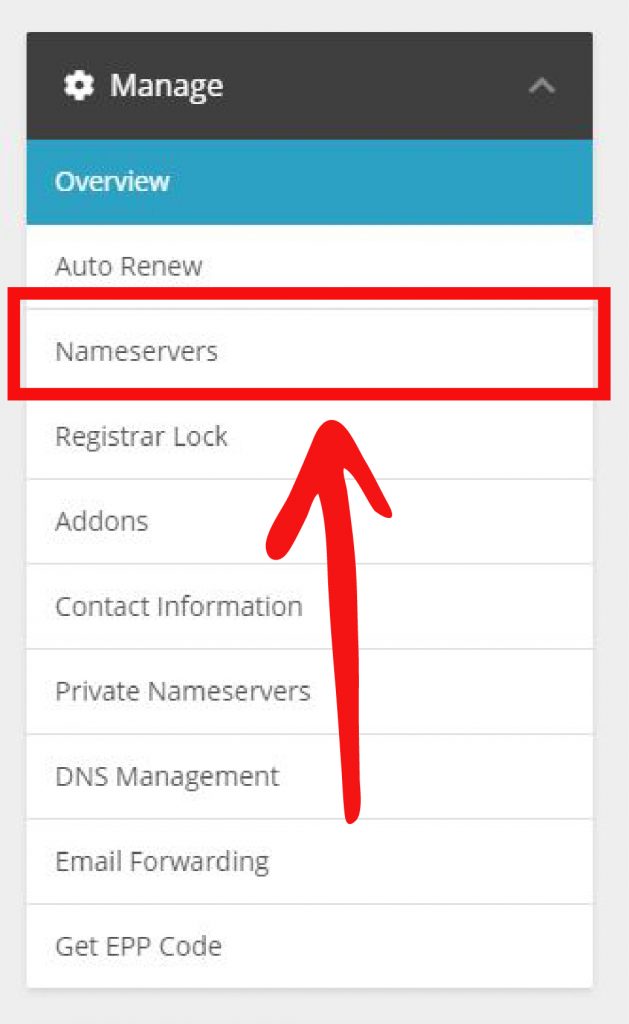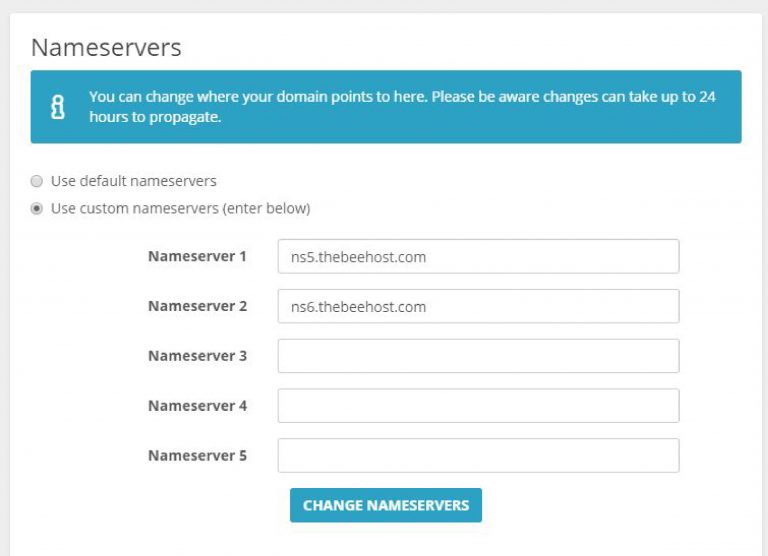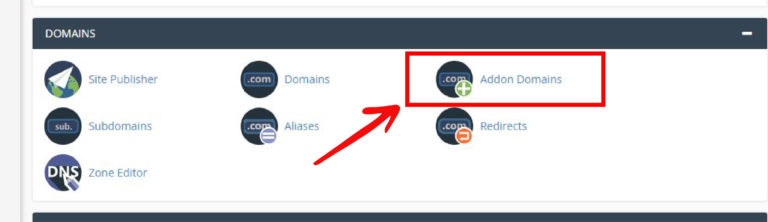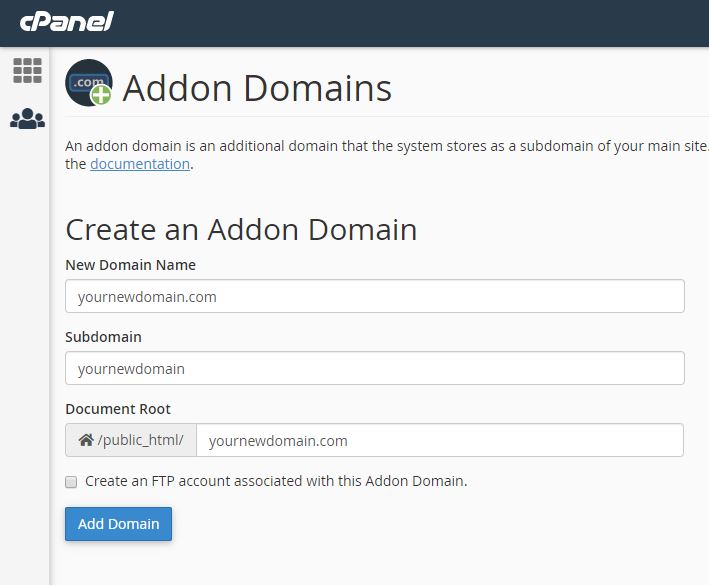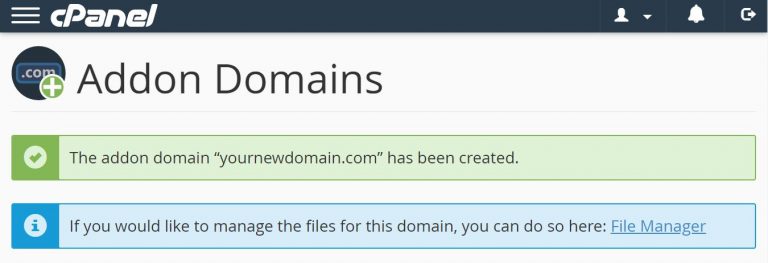OUR CORE VALUES
CLIENTS THAT TRUST
Thanks to Thebeehost team for the excellent services provided by professional staff. My website and services were up all year without a hitch. The team always served with a smile. I would love to recommend Thebeehost to anyone who needs a domain and hosting services.
I’ve been using their services for the last 6 months and it’s the best. I’ve always used amazon’s but the time I moved my websites over here it cost me a quarter of what I was paying there.