Must Read This Guide Carefully
Before getting started, it’s important to explore our hosting plans to find the one that best suits your needs. Here’s a quick overview of our shared hosting plans:
Click Here to View Hosting Plans
Choose Your Hosting Plan
Once you’ve reviewed the available plans, select the one that meets your requirements. Click on the Order Now button to begin the purchasing process.
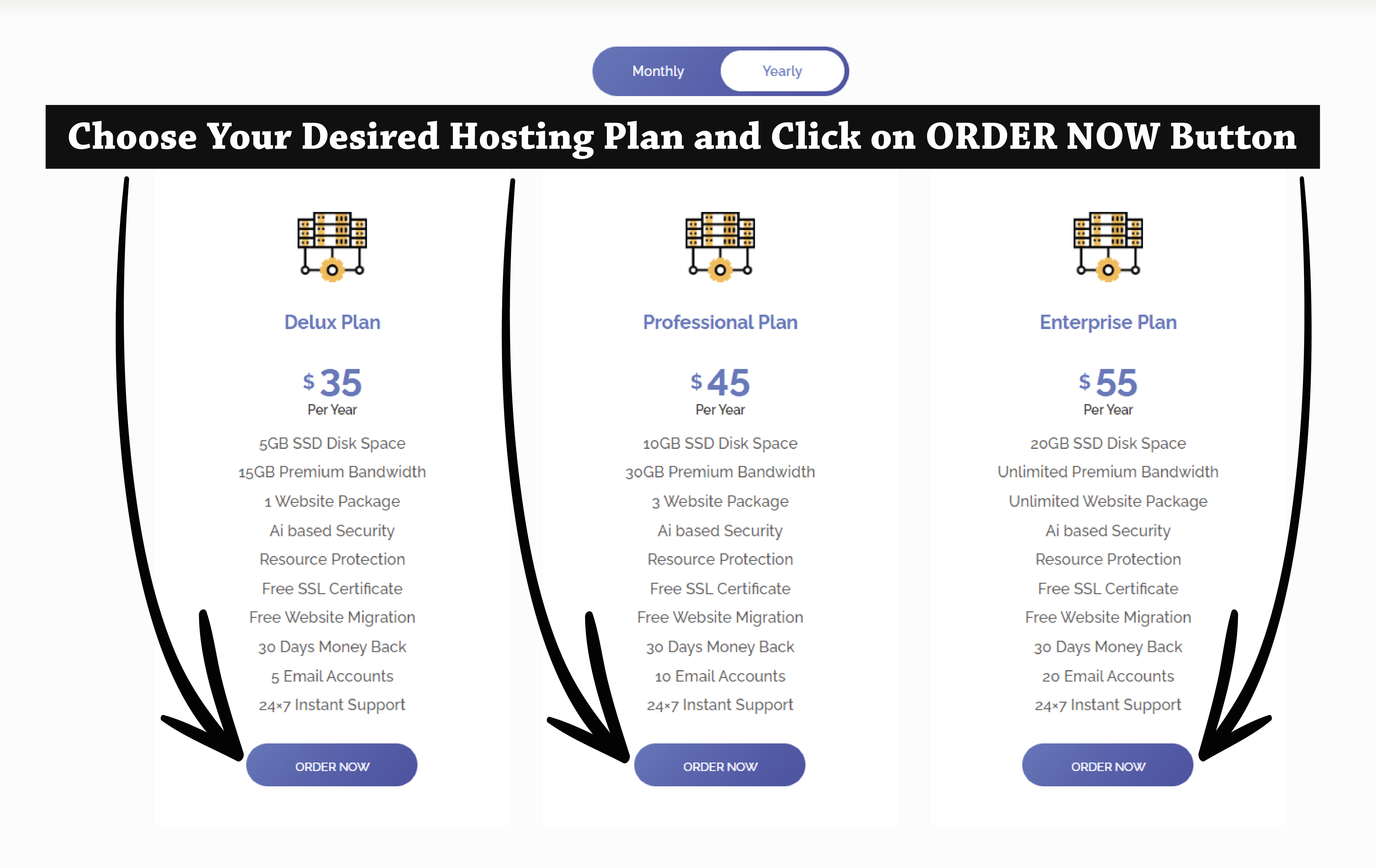
Domain Options
Next, you’ll be presented with three options for your domain:
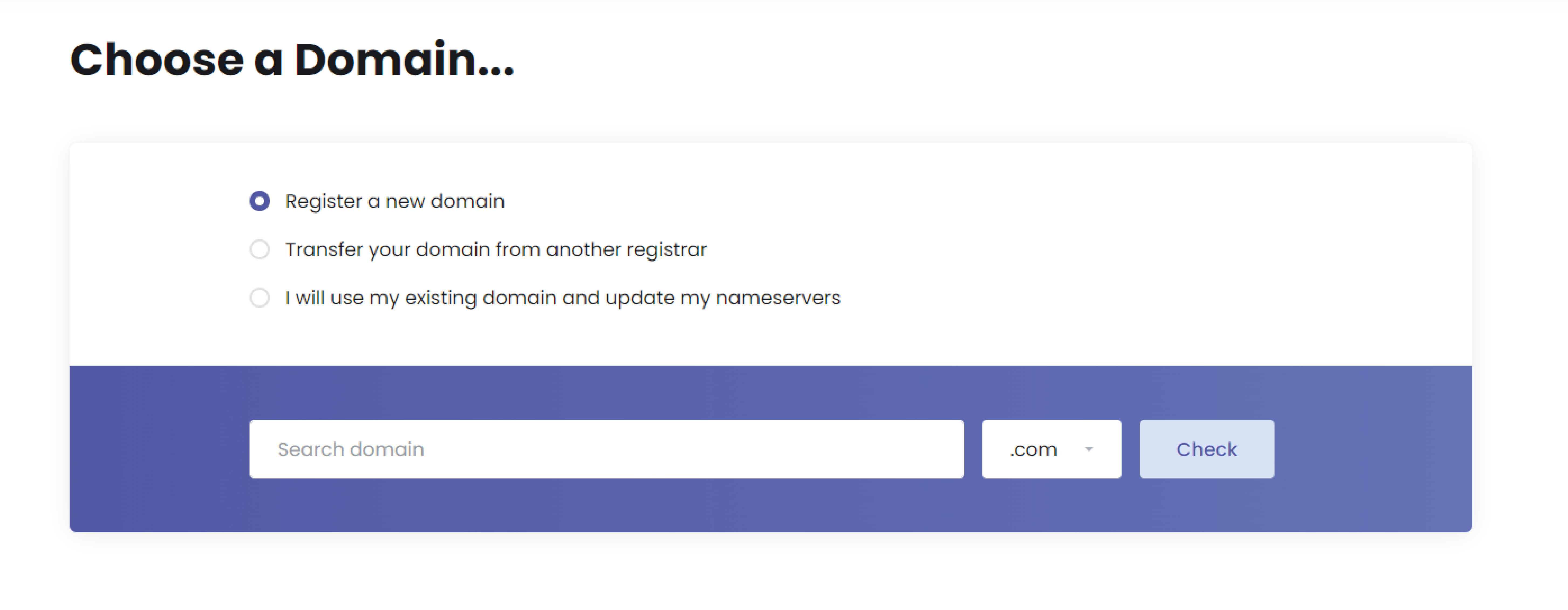
Register a New Domain
If you need a new domain, select this option to search for and register it.
Transfer Your Domain from Another Registrar
If you already have a domain registered with another company but want to use it with TheBeeHost, choose this option to transfer your domain.
Use My Existing Domain
If your domain is already registered with us or another company, select this option to connect your domain to TheBeeHost hosting.
Search Your Domain
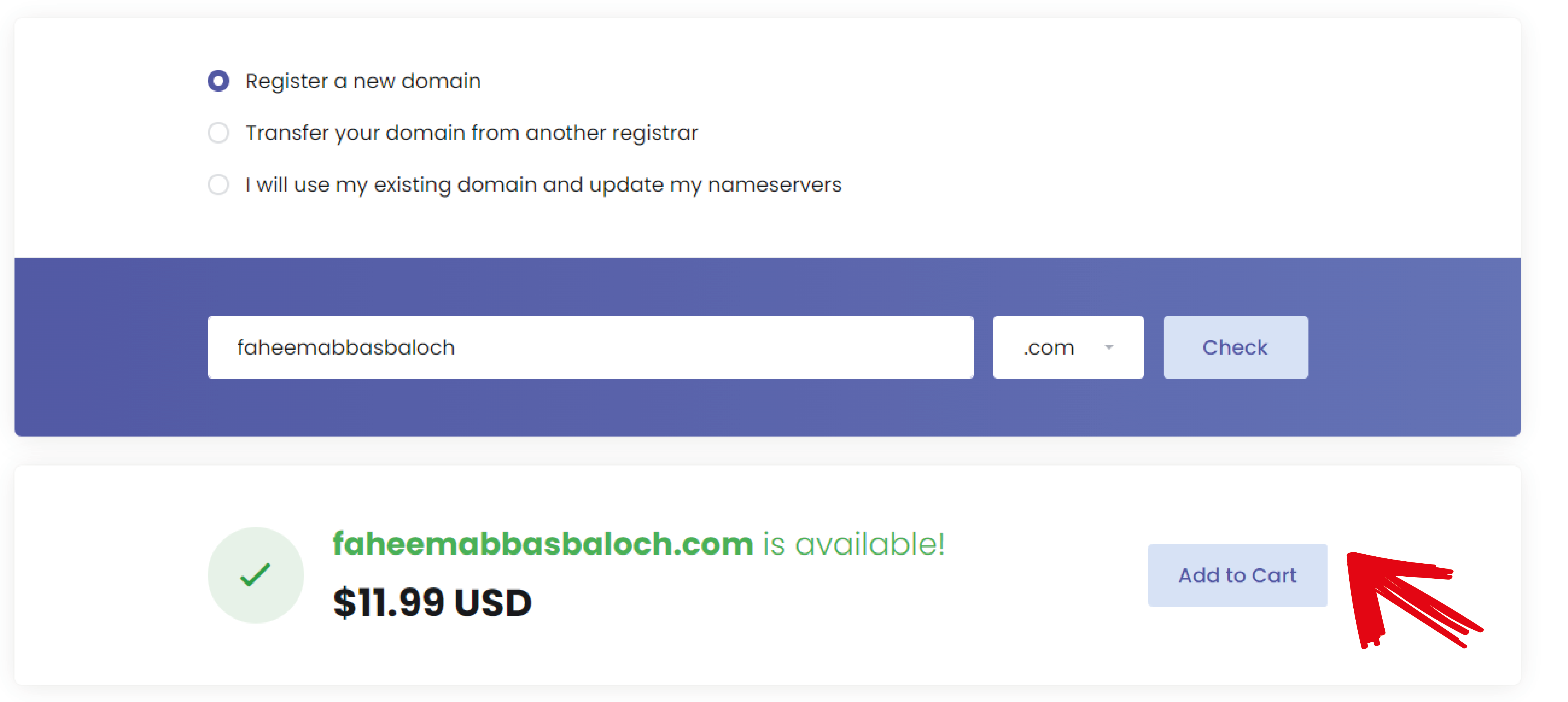 For new domains, enter your desired domain name in the search bar to check its availability. If the domain is available, click the Add to Cart button to proceed.
For new domains, enter your desired domain name in the search bar to check its availability. If the domain is available, click the Add to Cart button to proceed.
Set Your Billing Cycle
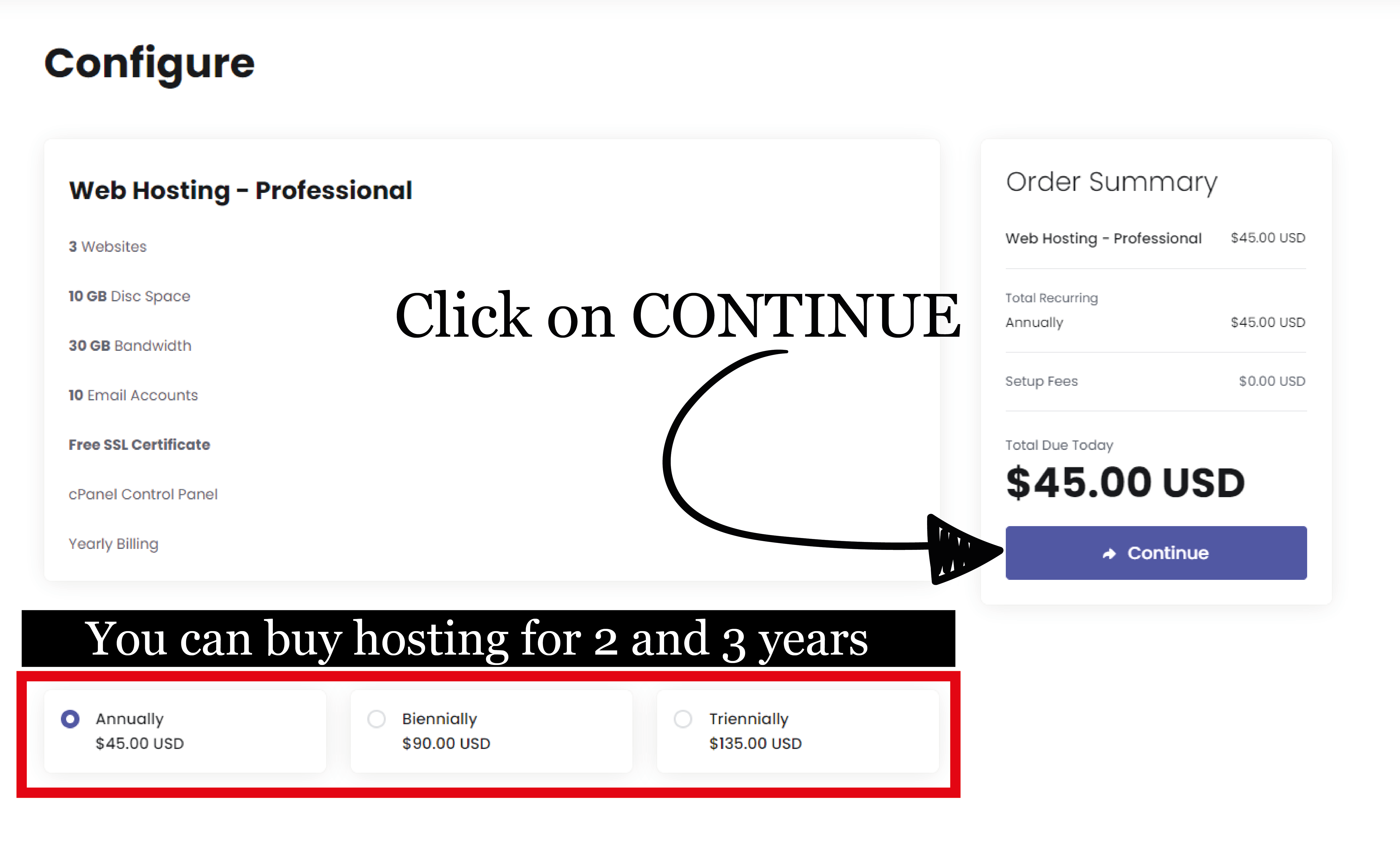 You can choose a billing cycle that suits your needs, whether it’s for one year or more. After making your selection, click the Continue button to move to the next step.
You can choose a billing cycle that suits your needs, whether it’s for one year or more. After making your selection, click the Continue button to move to the next step.
Domain Configuration
Here, you’ll find options for additional services that come with your domain:
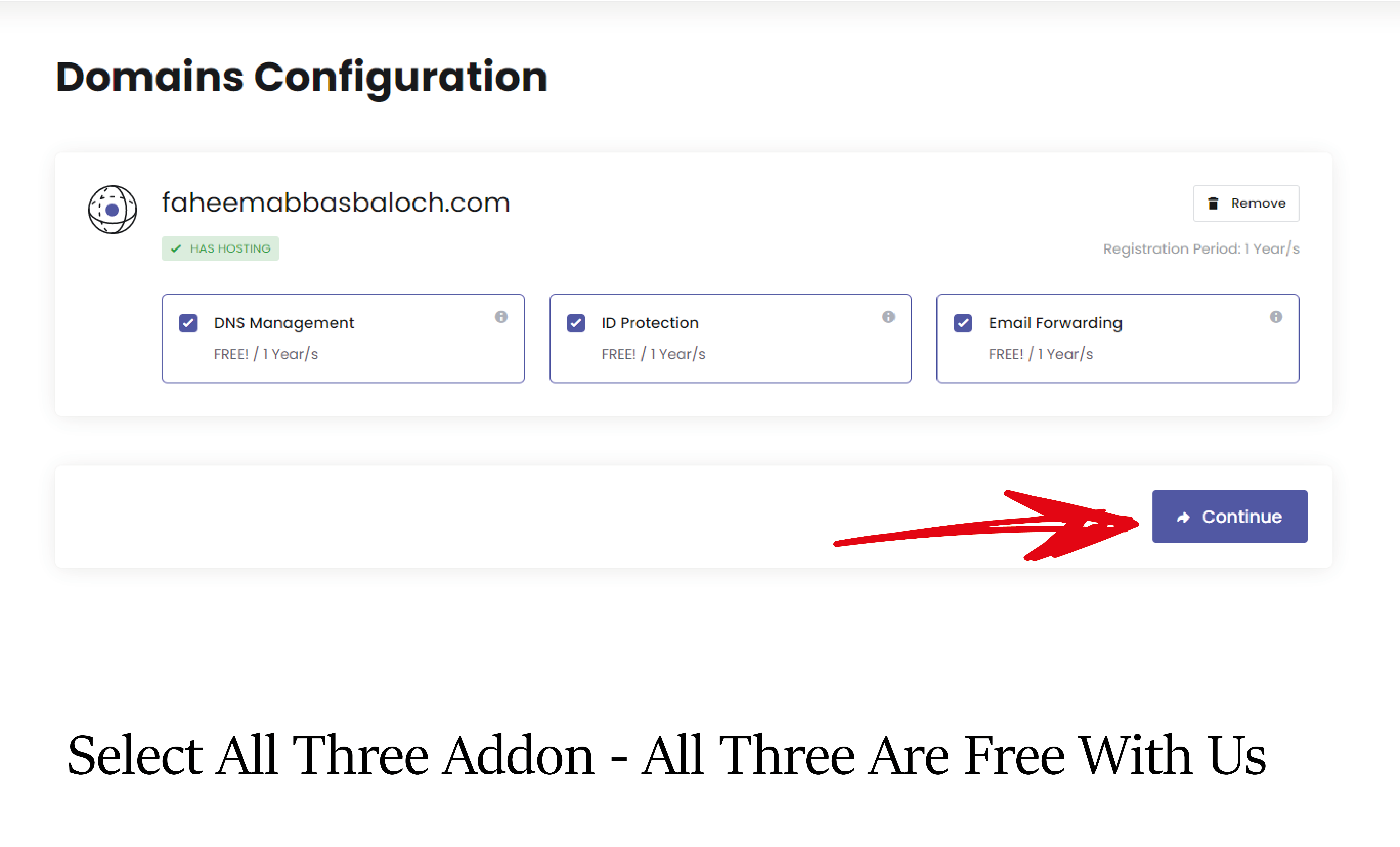
- DNS Management: Easily manage your domain’s DNS settings from your client area.
- ID Protection: Protect your personal information from public visibility.
- Email Forwarding: Manage your domain’s email forwards efficiently.
All three add-ons are available for FREE. You can select them and then click Continue to proceed.
Apply Discount Promo Code
If you have a discount promo code, enter it in the provided field and click Validate Code.
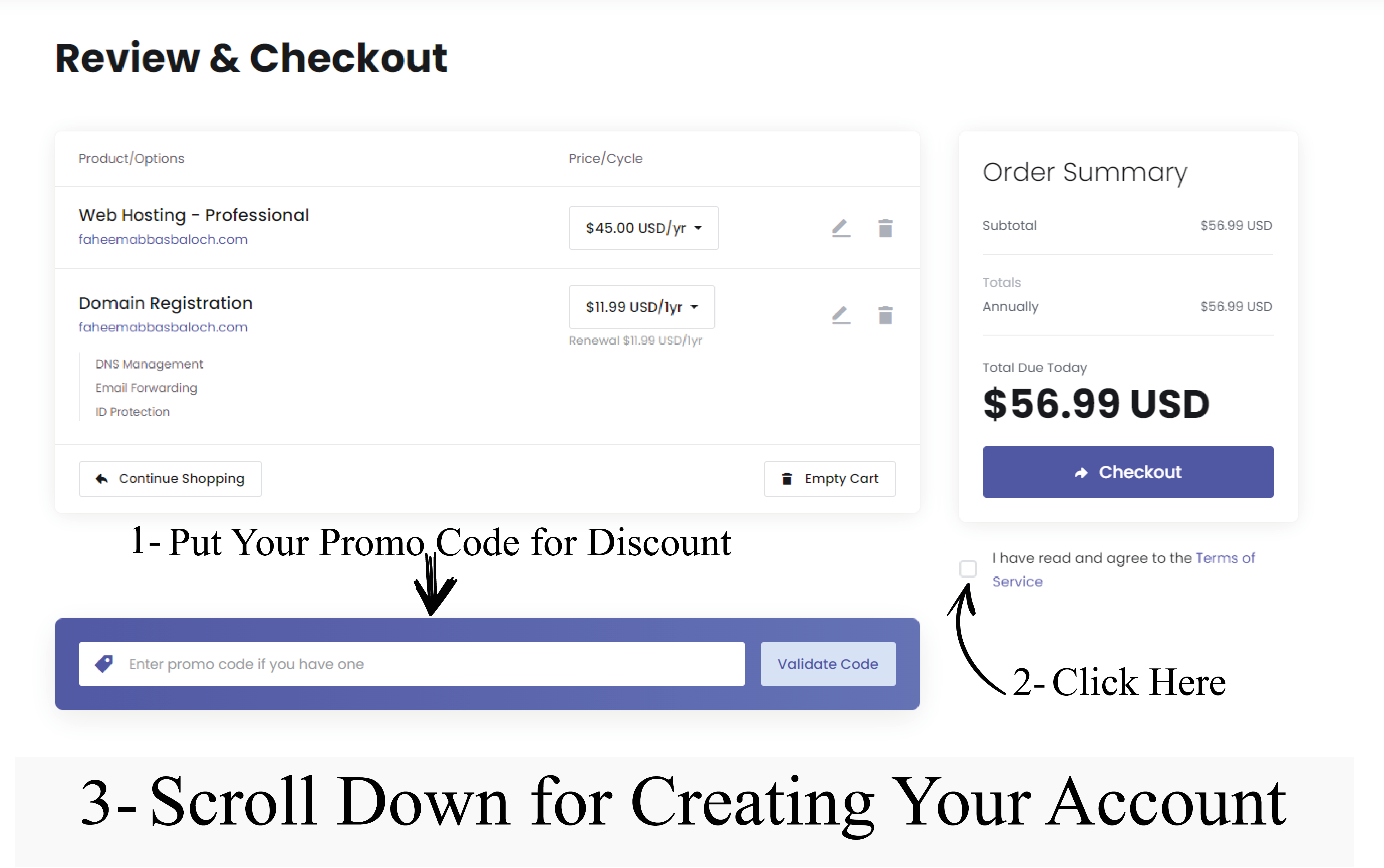
Afterward, check the Terms of Service box and scroll down to create your account.
Create Your Account
Fill in the required details to create your account on TheBeeHost, then click on the Checkout button.
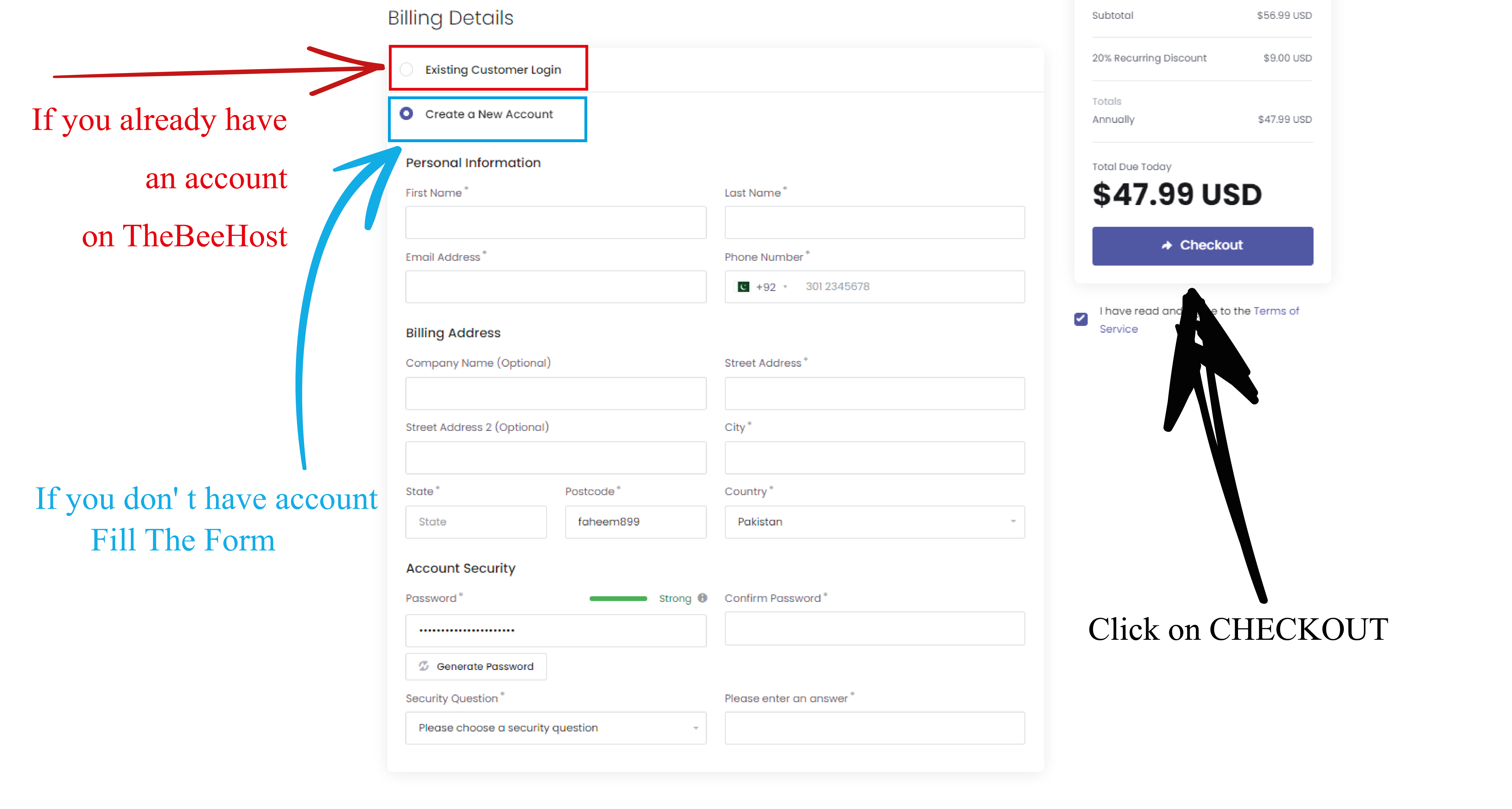
Final Step: Payment
You’ll be redirected to the PAYPRO payment page, where you can complete your purchase using a credit or debit card. PAYPRO is our secure payment gateway.
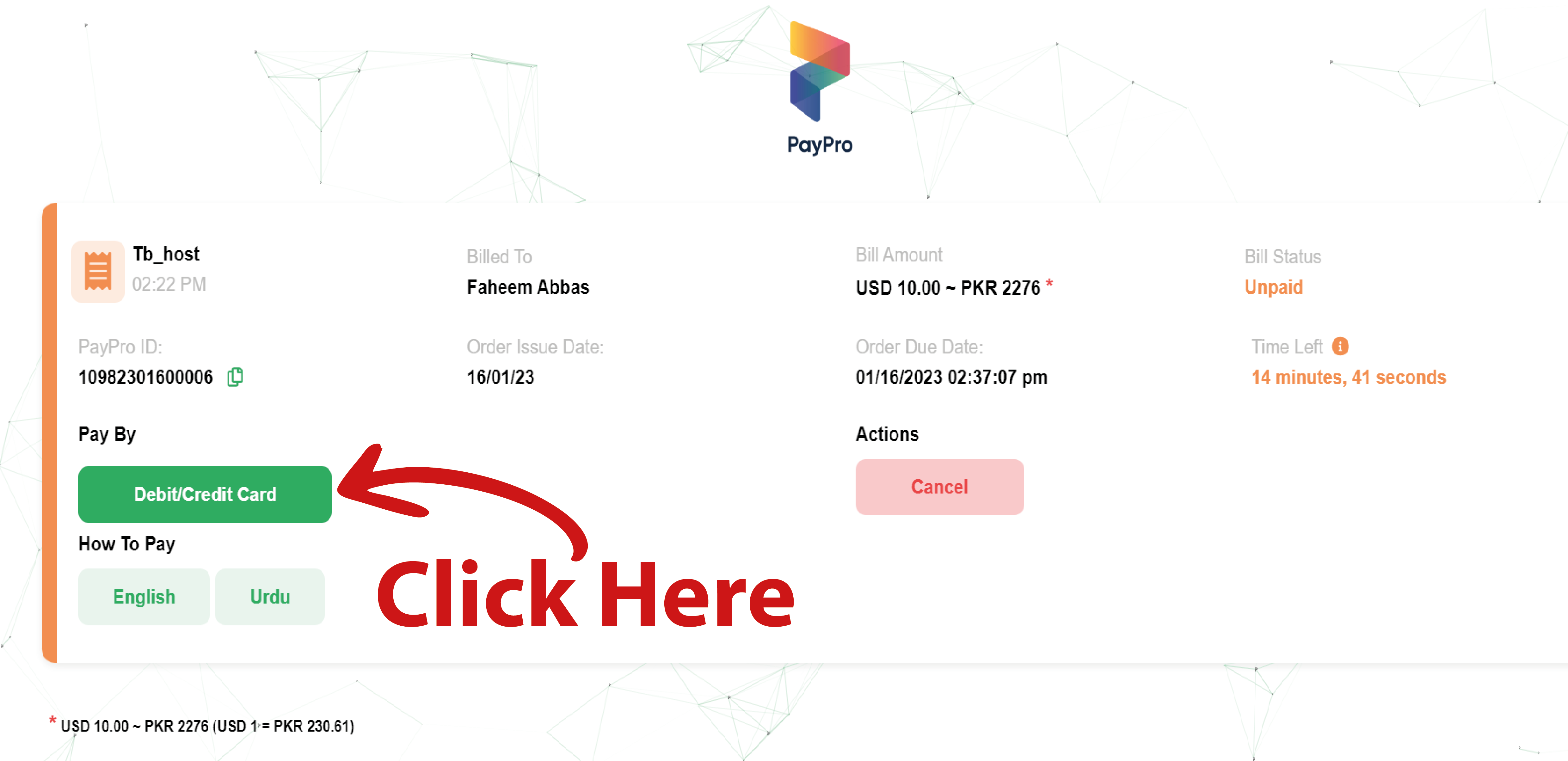
If you prefer not to use card payment, Click Here to explore other payment methods.
Need Help?
If you have any further questions or need assistance, don’t hesitate to contact us via Live Chat or email us at [email protected].
