When managing your domains, it’s crucial to verify your email with ICANN (Internet Corporation for Assigned Names and Numbers). This verification process helps maintain accurate domain records and ensures that your contact information is up to date. Here’s a step-by-step guide to help you navigate the ICANN email verification process.
Important Reminders
- ICANN Verification is Not Required for .PK Domains
If you own a .PK domain, this verification process does not apply to you. - You May Not Receive an ICANN Verification Email for All Domains
Not every domain you register will require ICANN email verification. - Beware of Spam Emails
Always be cautious of phishing attempts. Ensure that the verification email comes from the official ICANN sender: [email protected].
Recognizing the ICANN Verification Email
1. The ICANN verification email will look similar to the screenshot provided below. Make sure it matches the format to avoid falling for scams.
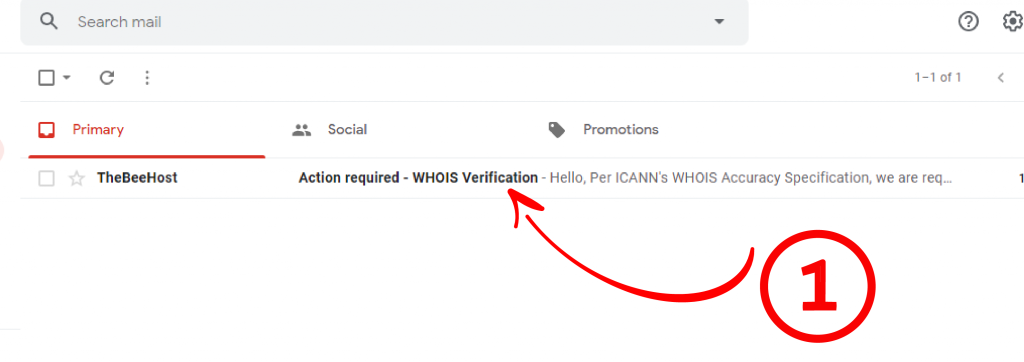
How to Verify Your Email
2. Open the Email, you’ll see instructions on how to complete the verification. There are two ways to verify the email.
- (2) CLICK THE PROVIDED LINK
This is the quickest and easiest way. Clicking the link will automatically verify your email. - (3) Use the Form
Alternatively, you can open the provided form link, where you will be prompted to enter your email address and the verification code included in the mail. - (4) The Verification Code is included in the mail
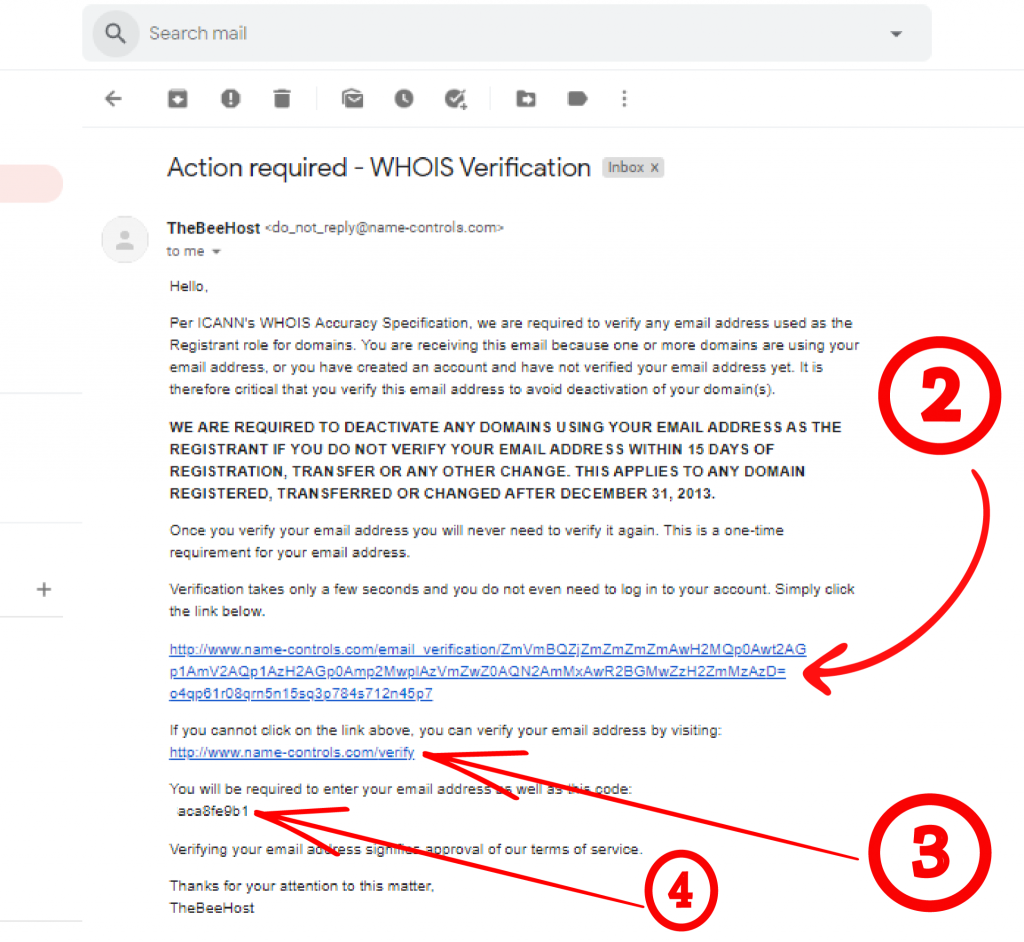
Form Submission (Optional)
The form page will look like the screenshot provided. However, you can bypass this step by simply clicking the link in the email.
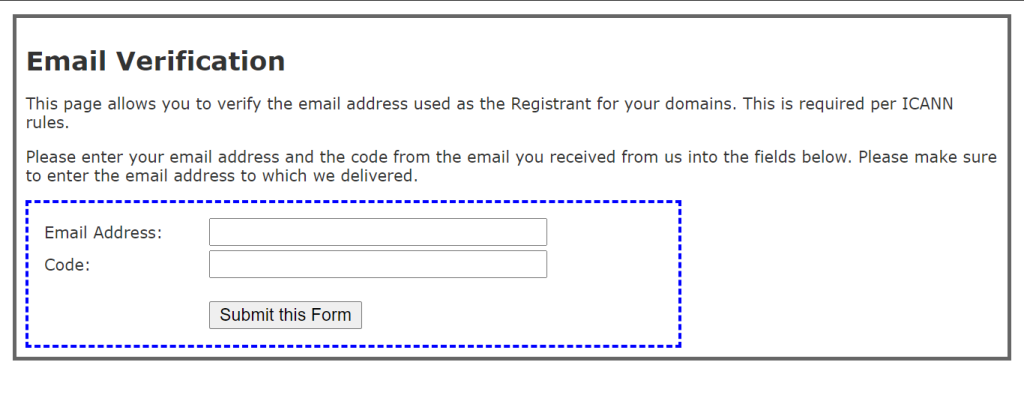
Successful Verification
After clicking the verification link or submitting the form, you will receive a confirmation message indicating that your email has been successfully verified.
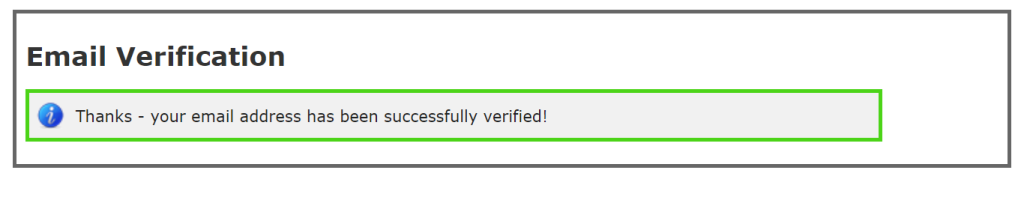
Remember
- ICANN Verification is Not for .PK Domains
.PK domain owners do not need to go through this verification process. - You May Not Receive the Verification Email for Every Domain
This process applies only to certain domains, so don’t worry if you don’t receive an email for all of them. - Always Be Aware of Spam Emails
Make sure the email is from [email protected] to avoid phishing scams.
By following these steps and staying vigilant, you can ensure your domain remains in good standing with ICANN.
