Payment Methods and Guide
Please read complete guide carefully



You can pay through following method
Card Payment
Online Bank Transfer
EasyPaisa
JazzCash
1- Card Payment
Log in to Your TheBeeHost Account
Client area Link- Click Here
Your dashboard will be open after logging to your account.
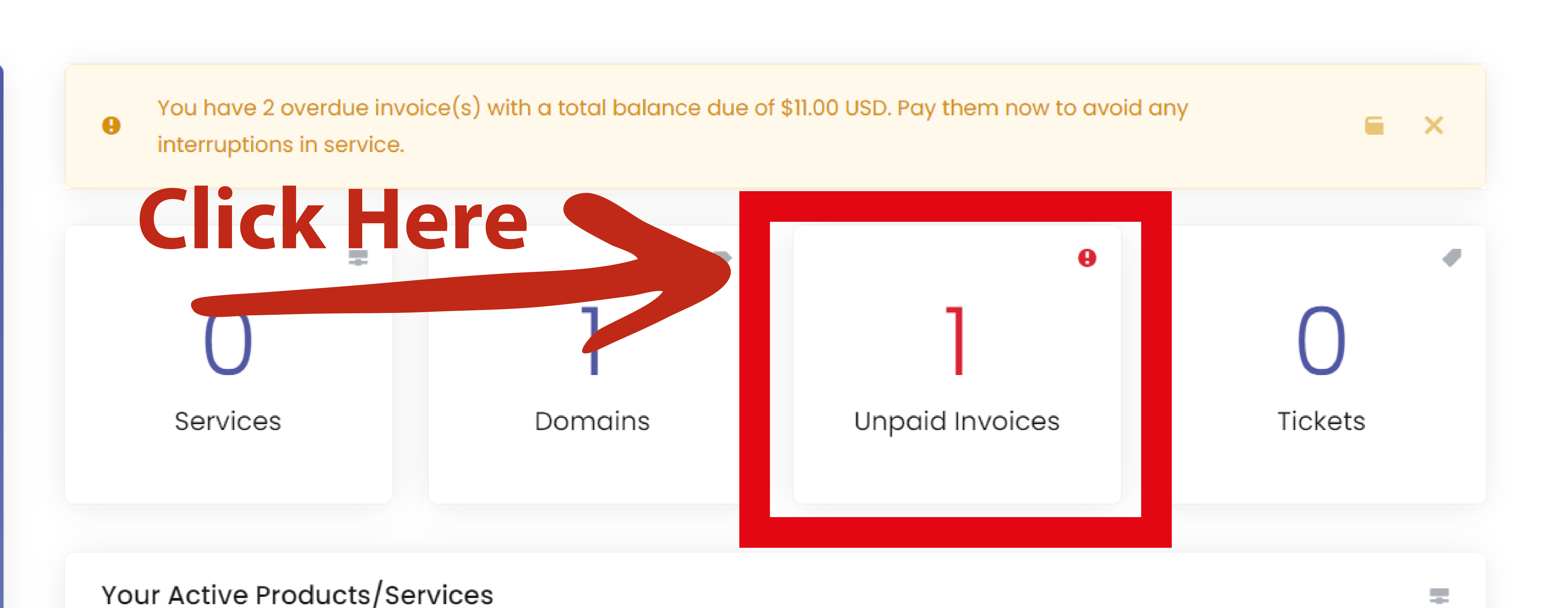
Click on Invoice section. Your all UNPAID and PAID invoices are available there
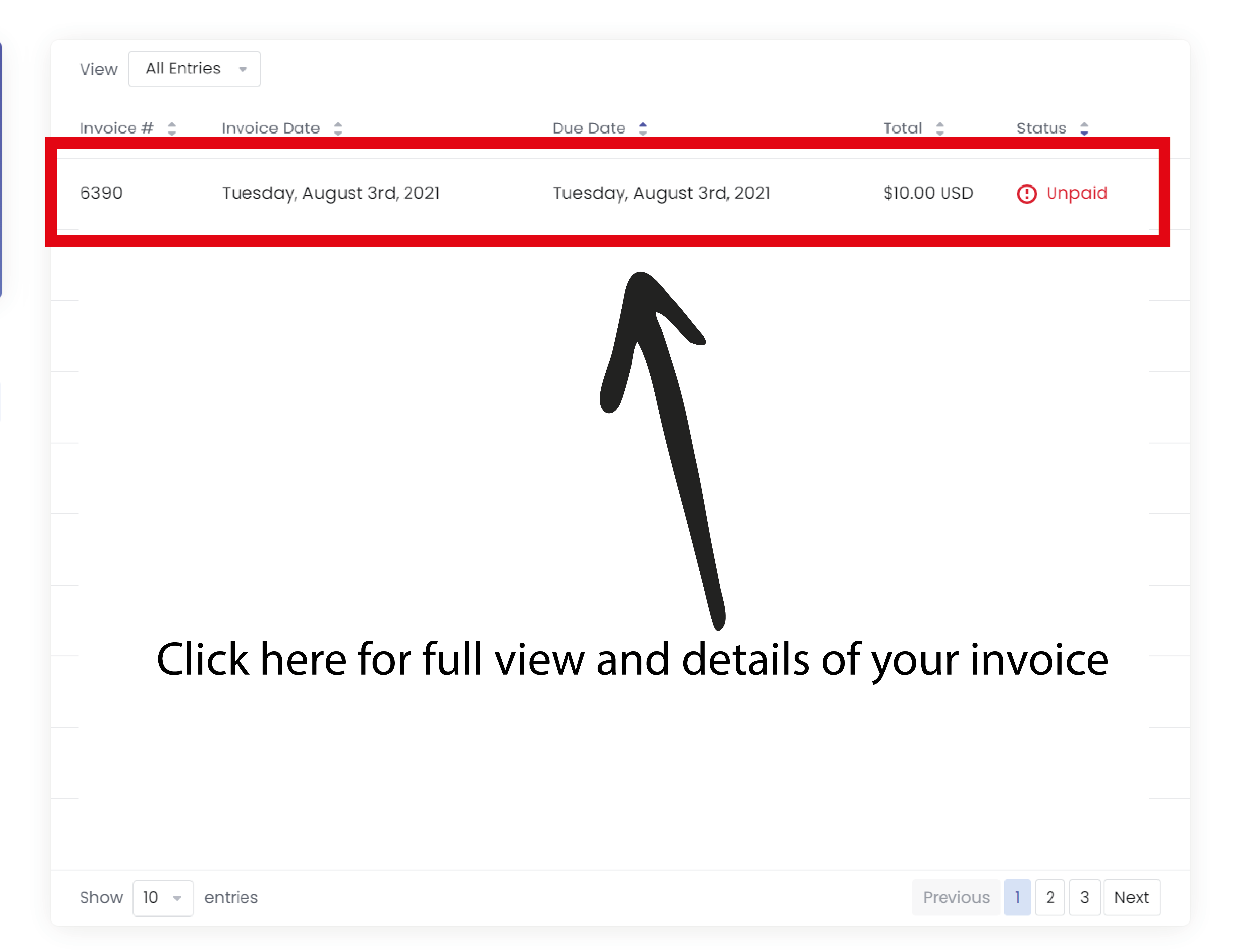
You can read all details of your order on this invoice page.
Now you can see, PAY NOW button at right side
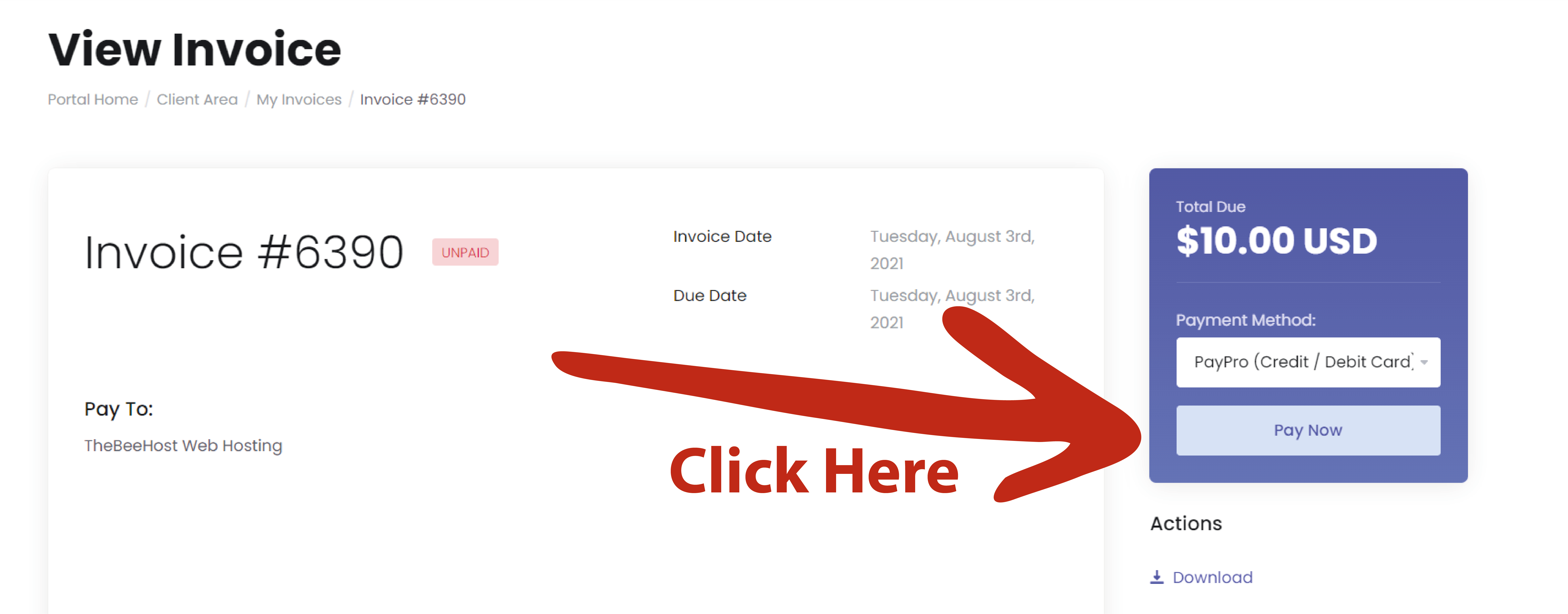
Click on PAY NOW button. System will redirect you to PAYPRO payment page
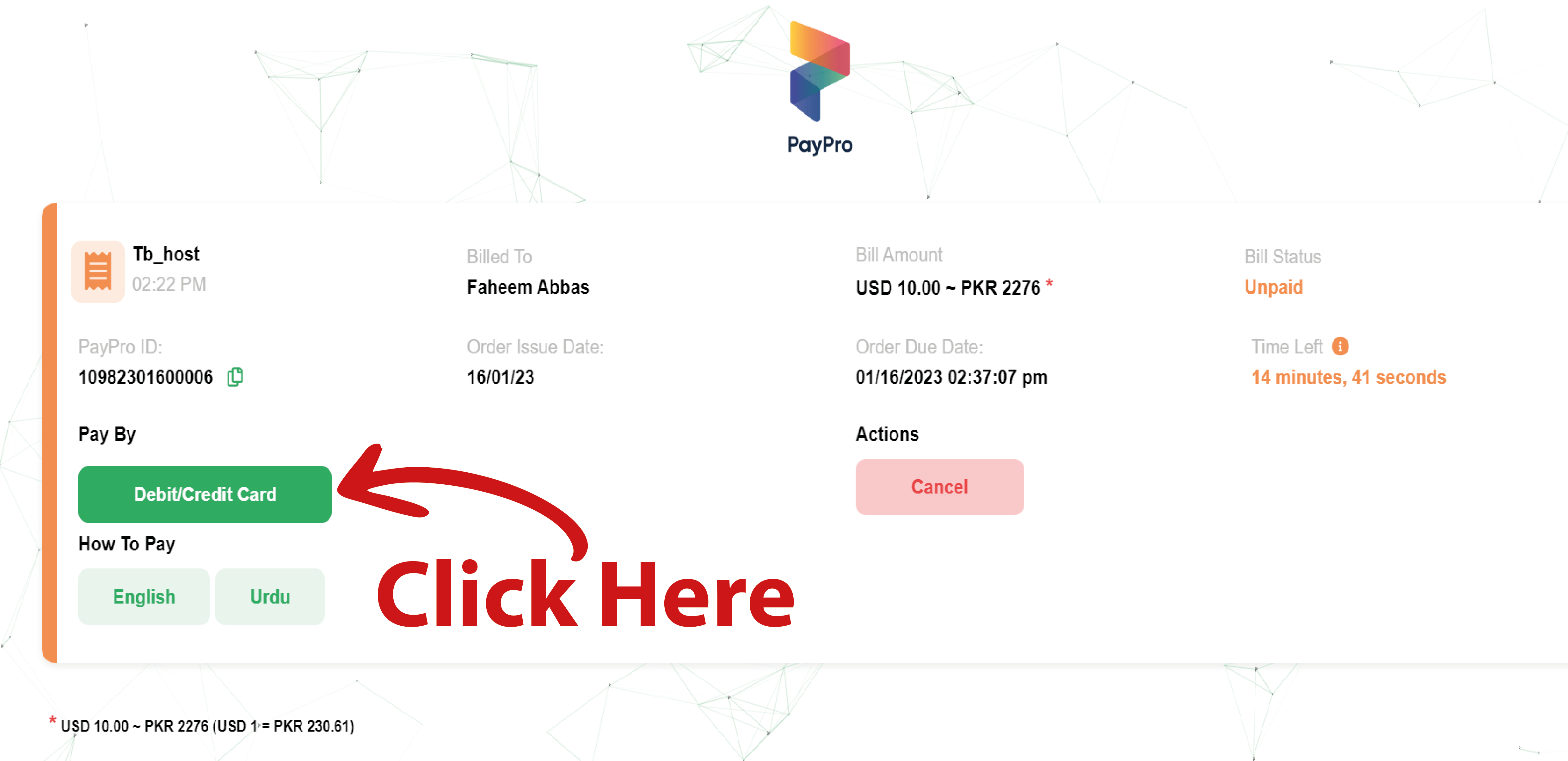
Click on DEBIT/CREDIT CARD green button
System will redirect you to CARD DETAILS FORM Page
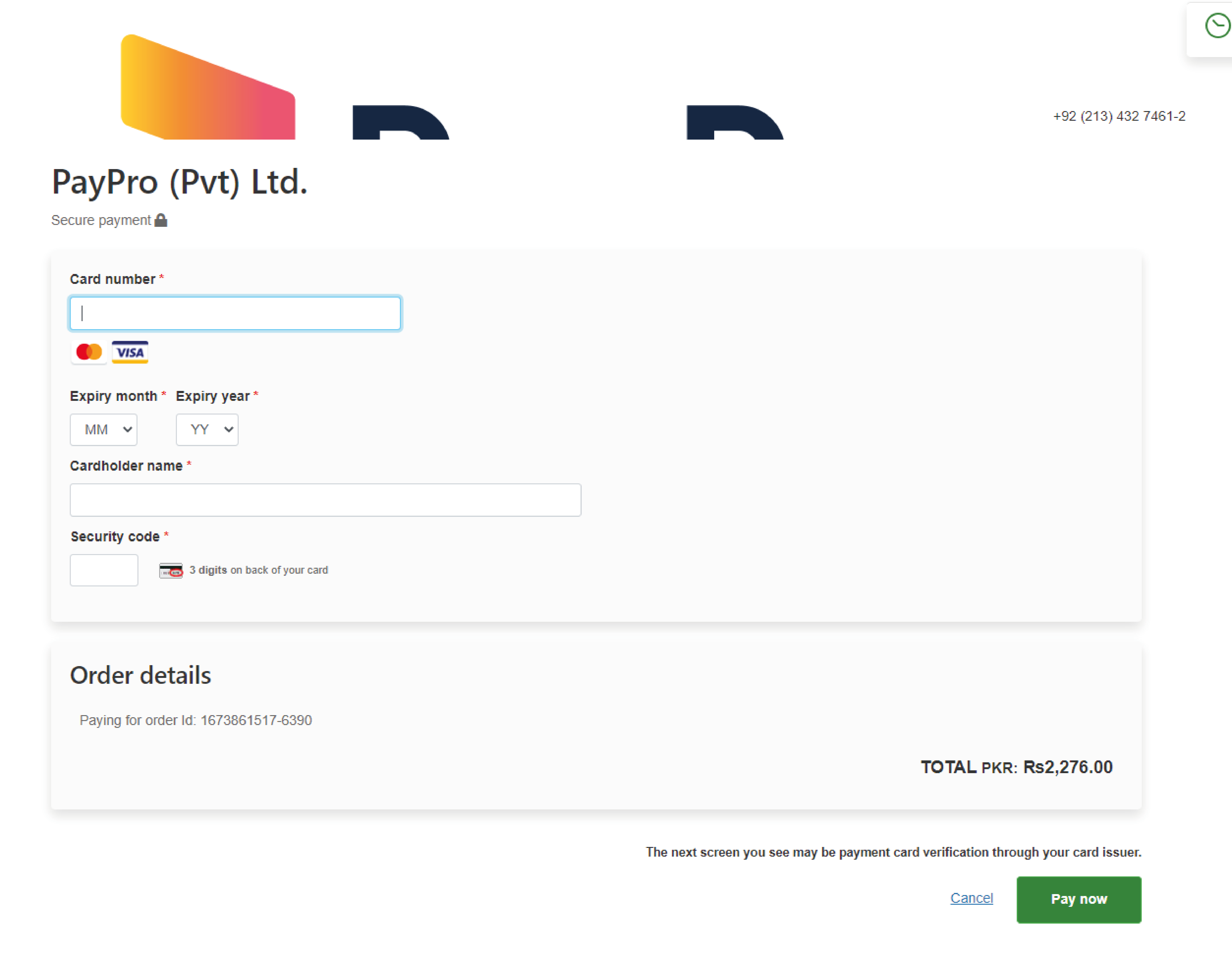
Put your card details there and click on PAY NOW green button at the right bottom side
NOTE-
Your card must be active from your bank side
If card is not working once contact with your bank
After successful payment transaction your service are still not active then contact us via Live chat and
If after so many attempts your card method is not working then try other payment method.
2- Bank Transfer
Here are our Bank account details
Bank details
Account Title: THEBEEHOST
Account #: 55215001400419
IBAN: PK45ALFH5521005001400419
Bank: Bank Alfalah
Send payment screenshot to [email protected]
3- JazzCash
JazzCash app is providing
JAZZCASH to BANK payment option
JazzCash app screenshot are attached
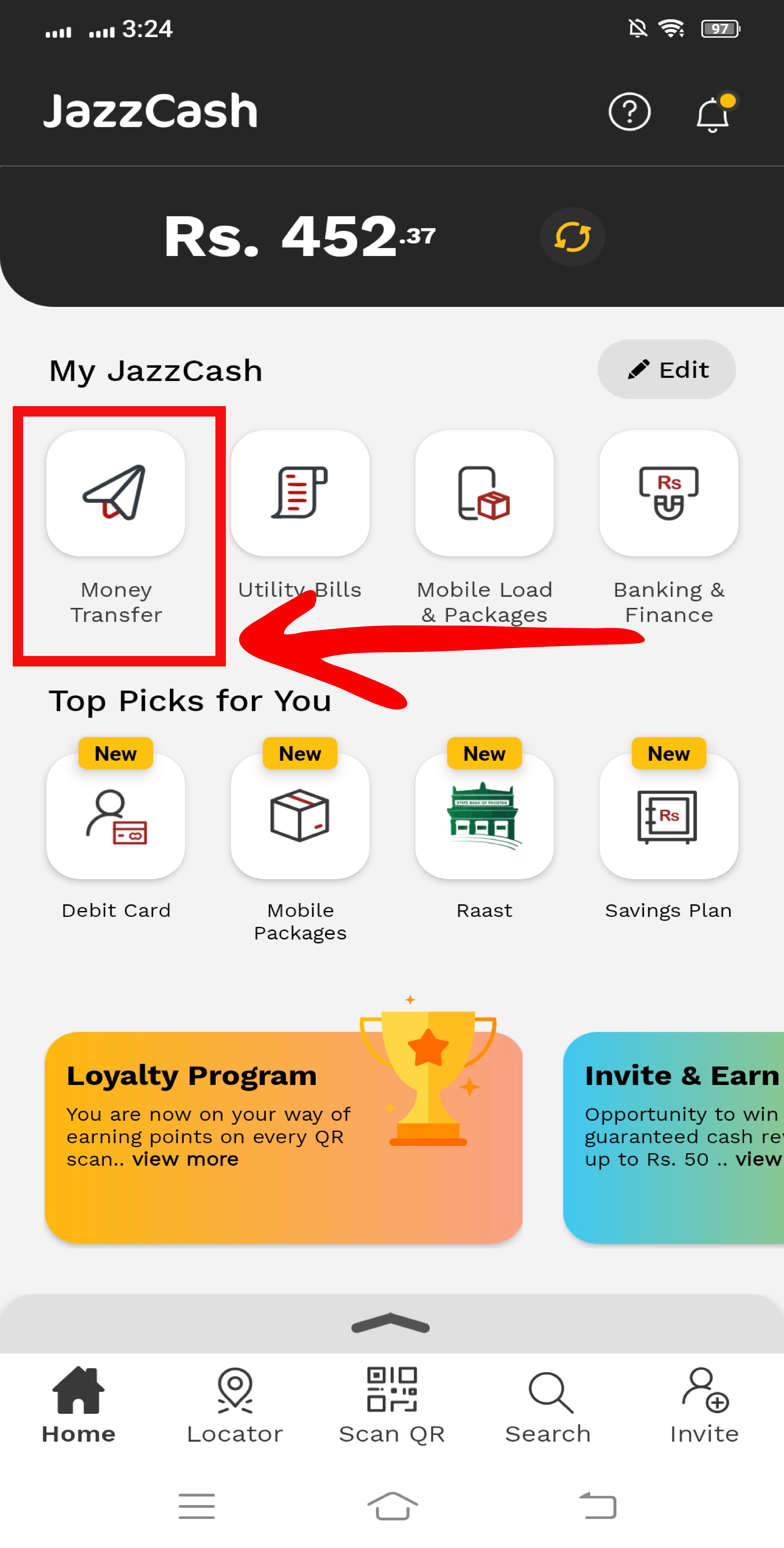
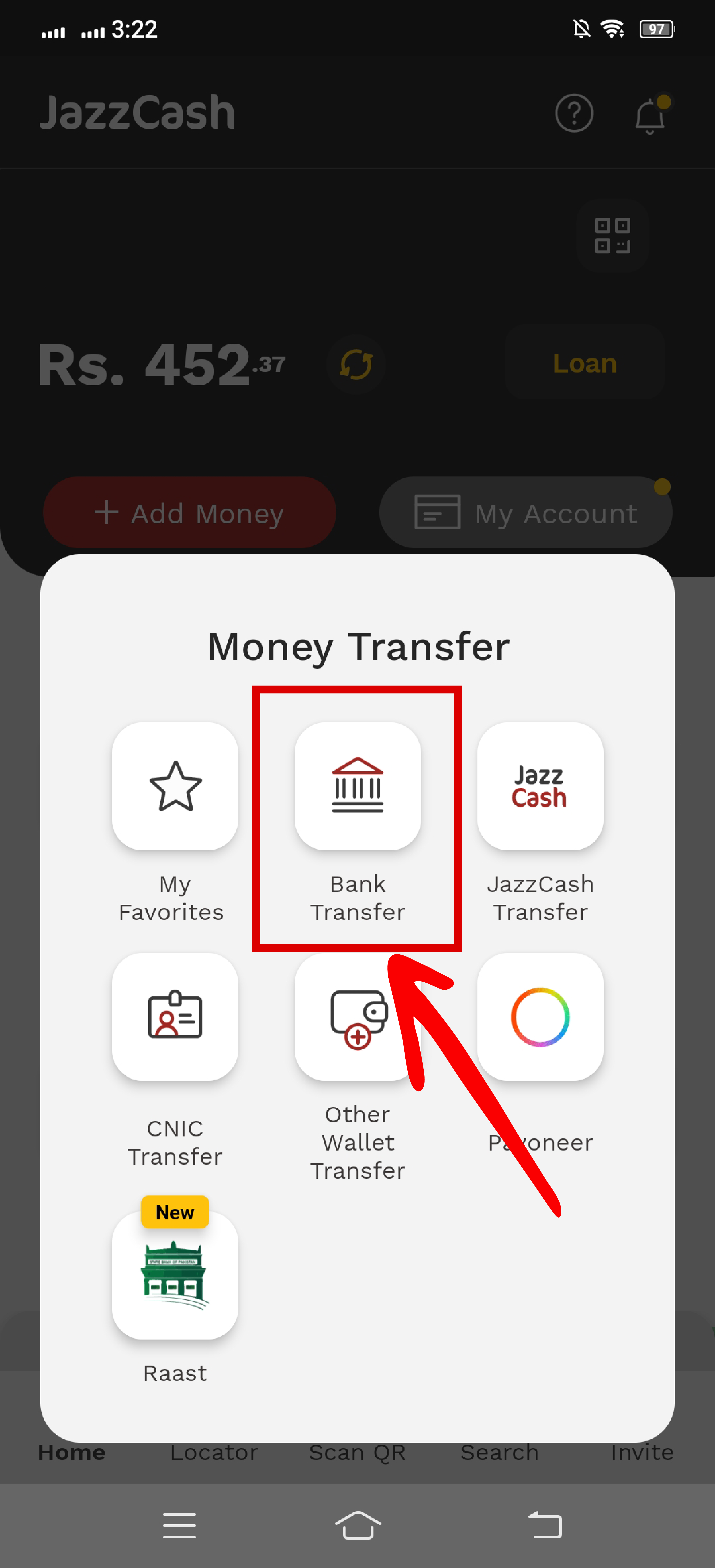
Use our Above Bank account details.
and don't forget to take payment screenshot
and send us at [email protected]
4- EasyPaisa
EasyPaisa app is providing
EASYPAISA to BANK payment option
EasyPaisa app screenshot are attached
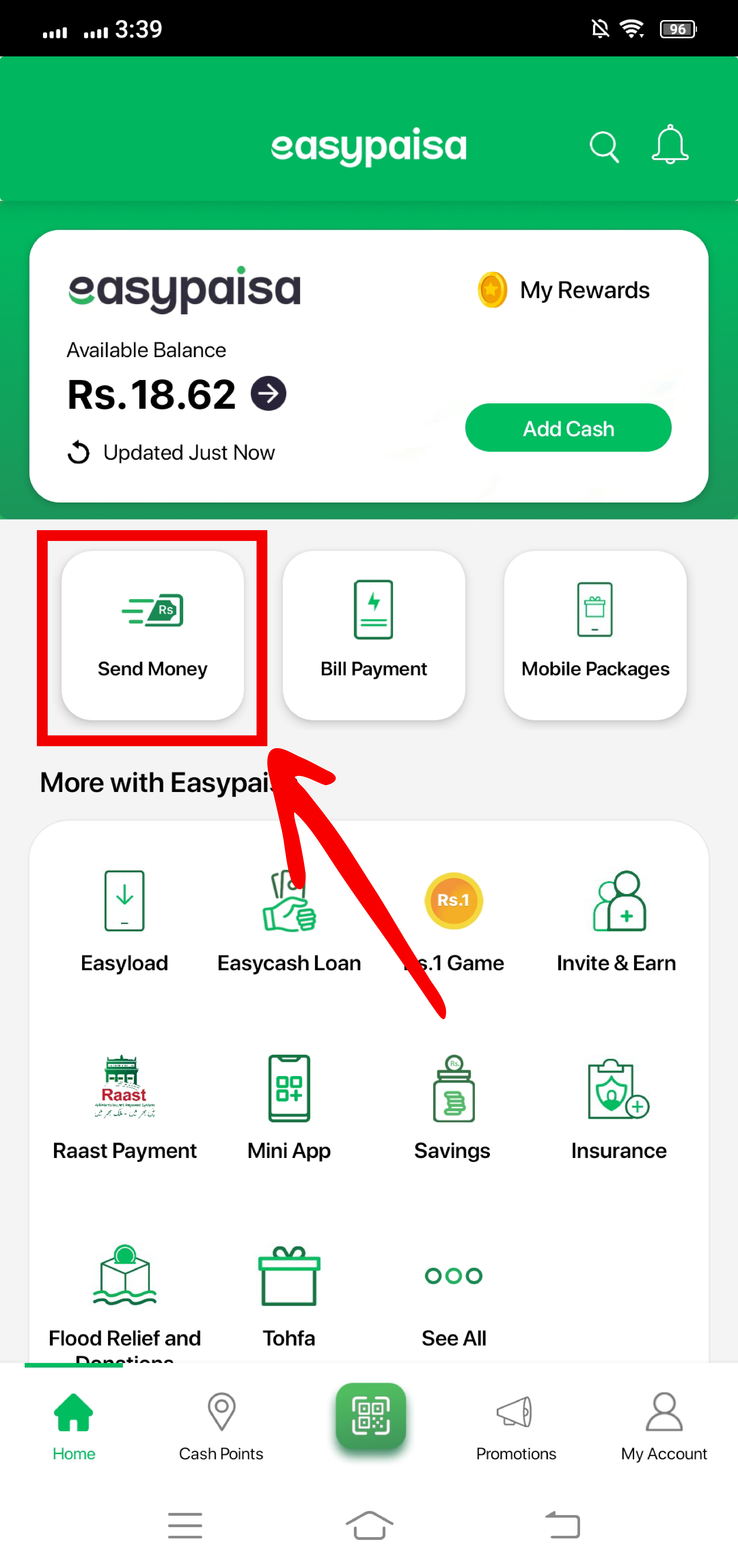
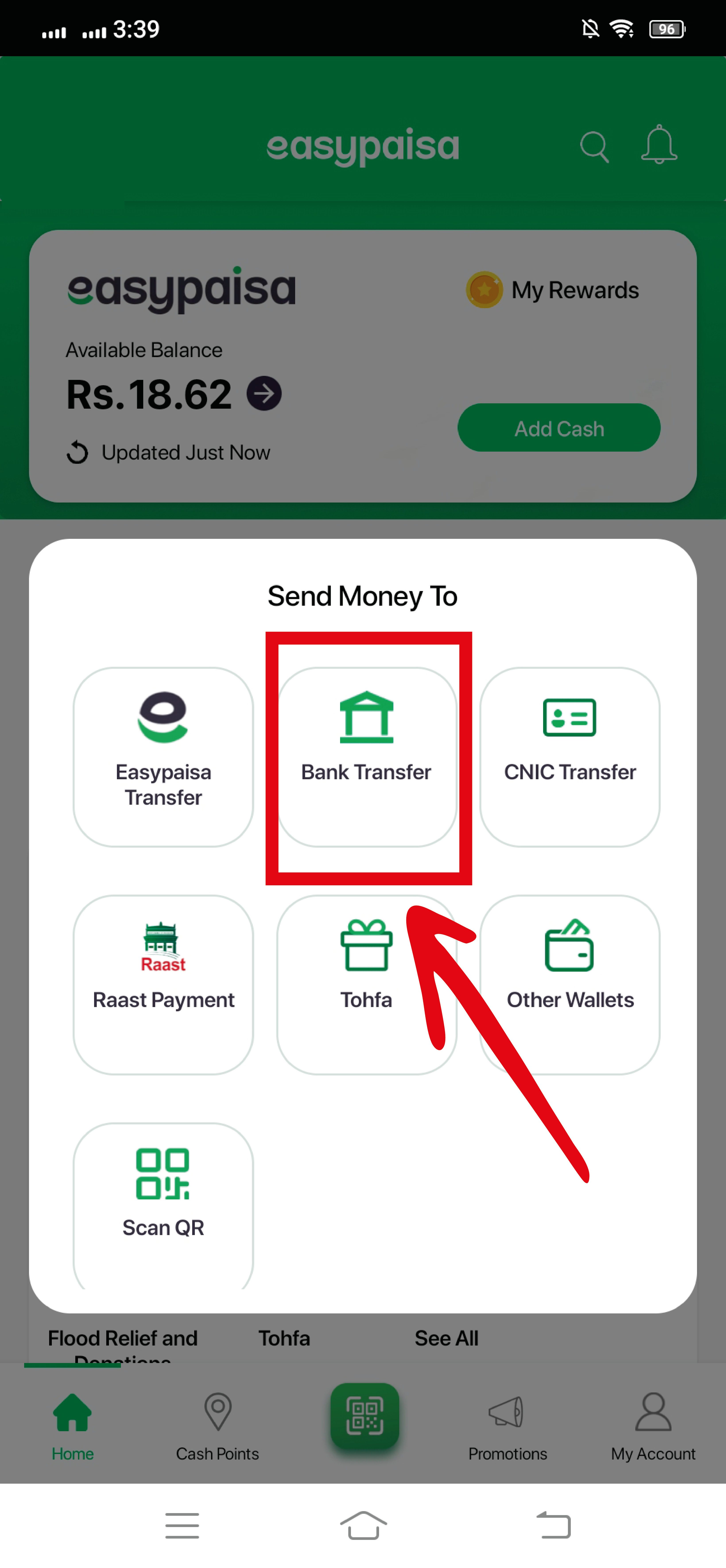
Use our Above Bank account details.
and don't forget to take a payment screenshot
and send us at [email protected]
---------------------------------------------------------------
for Dollars$ to Pakistani Rupees Converter
Use Below Link

