Step 1: Log in to Your TheBeeHost Account
- Go to TheBeeHost website and log in to your account.
- Look for the "Open Ticket" button at the top-right corner of the page.
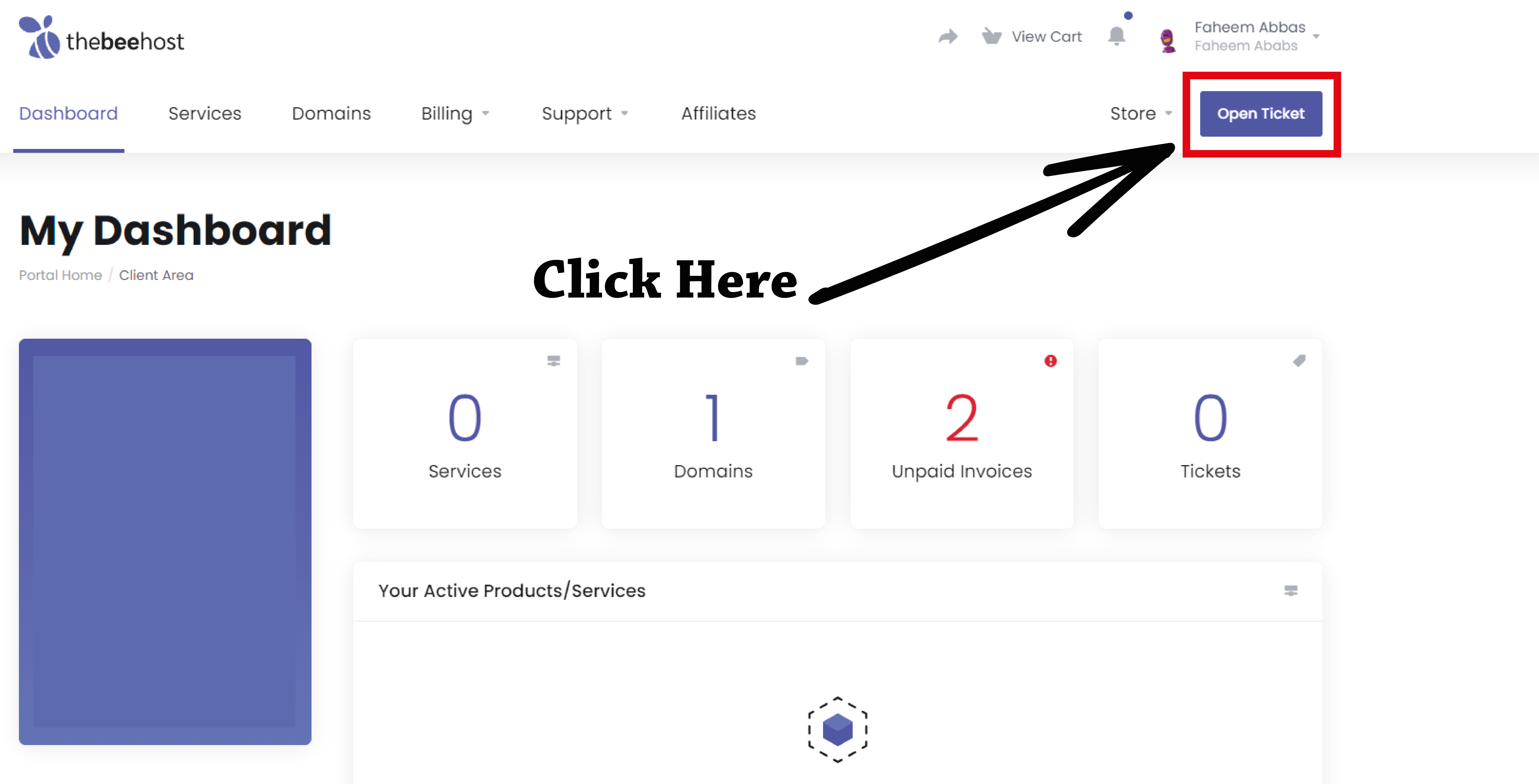
Step 2: Opening a Ticket
- Click on the "Open Ticket" button.
- Now, choose the area or department related to your query.
- Click on the "Open Ticket" button again, located within the department section.
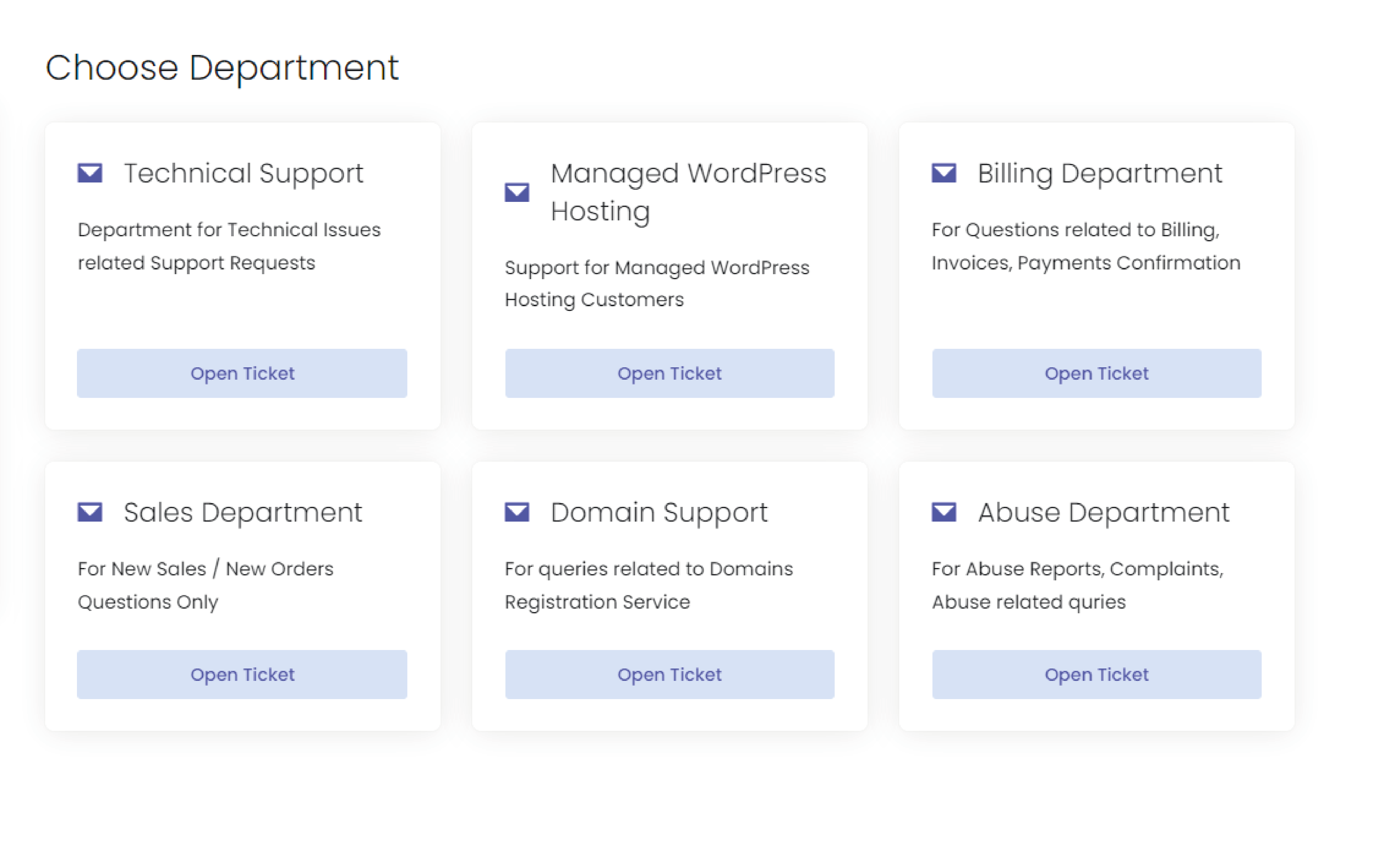
Step 3: Describe Your Issue
- In the provided space, write down your question, issue, or concern.
- Once you've explained everything, hit the submit button to send your ticket.
Remember: "A problem well stated is a problem half solved."
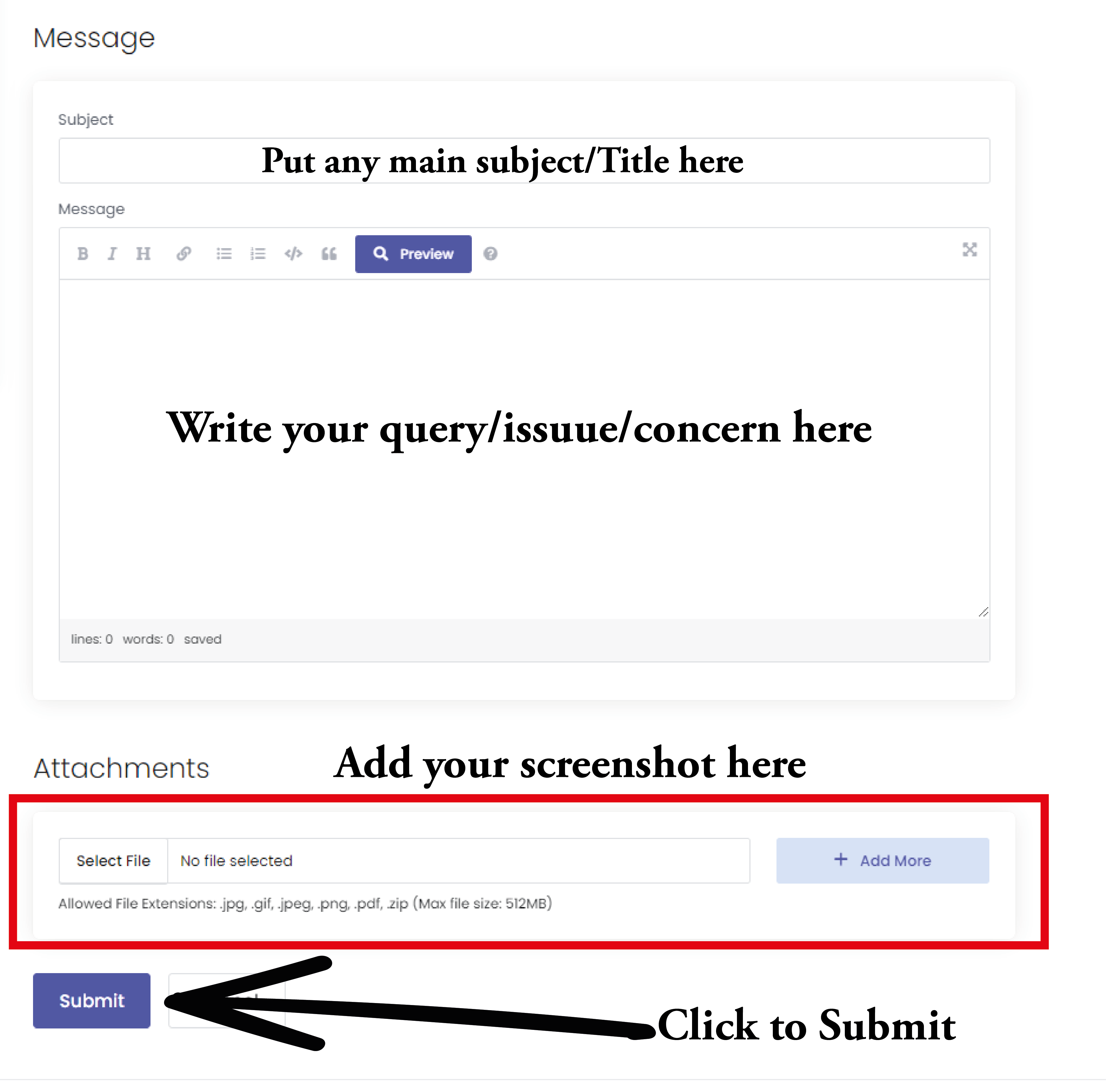
Step 4: Ticket Submitted!
Congratulations! Your ticket has been sent to our team. Now, you can:
- Check all your tickets in your account.
- Read our team's responses and replies in the backend.

OR
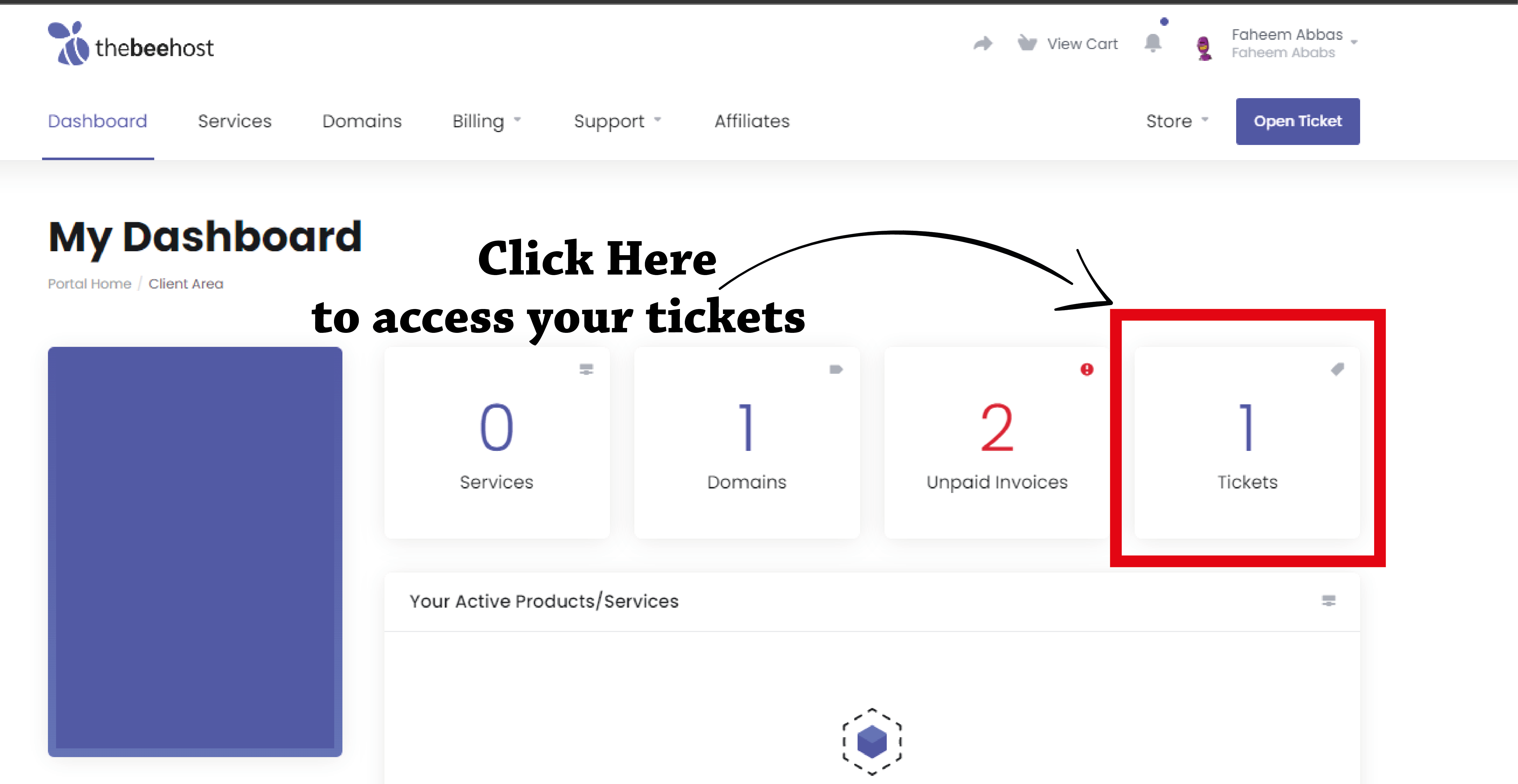
For any further assistance, feel free to reach out. We're here to help!

